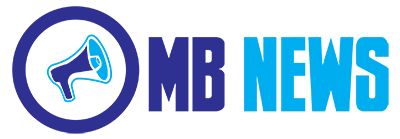Co-development software is changing how teams build apps, websites, and other digital products. Whether you’re a startup, a big company, or a group of friends working on a tech idea, this software helps everyone work together in real-time. In this guide, we’ll explain what co-development software is, how it helps teams, what features to look for, and more—all in easy-to-understand language.
What Does Co-Development Software Mean?
Co-development software is a type of tool that allows multiple people to work on the same coding project at the same time. Think of it like Google Docs—but for coding. Instead of writing alone, you and your teammates can code, debug, and test together—even if you’re in different cities or countries.
This type of software supports real-time updates. When one person makes a change in the code, everyone else can see it immediately. Co-development tools are designed to help software engineers, designers, and project managers work together without confusion or delay. They include features like shared coding environments, version control, chat, video calls, and project tracking. It’s all about making teamwork smooth, fast, and effective.
Why Do Teams Use Co-Development Software?
Teams use co-development software for many smart reasons. First, it saves time. Instead of sending files back and forth or waiting for feedback, everyone can jump in and work together. When someone is stuck, a teammate can jump into the same file and help fix the problem on the spot.
Second, it helps teams communicate better. Since many co-development tools come with built-in chat or video calls, you don’t have to switch between apps. Developers, product managers, and designers can talk, share their screens, and write code—all from the same platform.
Third, it reduces mistakes. Because everyone works in the same environment and sees updates in real time, it’s easier to catch errors early. You also don’t end up with multiple versions of the same file, which often leads to confusion.
Whether you’re part of a remote team or working in the same office, co-development software keeps everyone on the same page.
Top Features to Look For in Co-Development Tools
When choosing co-development software, you want something that’s easy to use, reliable, and packed with features that help your team work better together. Let’s explore the most useful features you should look for:

Real-Time Code Sharing
This is one of the biggest reasons people love co-development tools. Imagine writing code and seeing your teammate’s updates appear instantly on your screen. Real-time sharing helps teams fix bugs, write better code, and stay in sync without wasting time.
This feature also allows pair programming. Two developers can work together as if they’re sitting side by side—even if they’re thousands of miles apart. Some tools even offer “follow mode,” where you can watch someone else’s screen and see what they’re doing in real time.
Built-In Chat and Video Calls
Good co-development tools come with built-in messaging and video calling features. This is important because it lets your team communicate without switching between tools. Instead of jumping into Zoom or Slack, you can talk right inside the platform.
For example, if you’re working on a tricky part of the code, you can start a video call with a teammate in one click. You can share your screen or even write code together while talking. It’s fast, simple, and efficient.
Easy Project Tracking
Another helpful feature is project tracking. This includes tools for task management, issue tracking, and version control. These help your team stay organized.
With project tracking, you can create tasks, assign them to people, set deadlines, and track progress—all from the same dashboard. It helps managers see how the project is going and lets developers know what to work on next.
Integration with tools like GitHub, GitLab, and Jira is also a bonus.
How Co-Development Helps Companies Save Money
Co-development tools aren’t just useful—they also save companies a lot of money. How? Here’s how it works.
First, companies don’t have to spend money on expensive office space. With co-development tools, teams can work remotely. That means no rent, no utility bills, and fewer travel costs.
Second, teams work faster. Real-time coding, instant feedback, and easy communication help teams finish projects quicker. Time saved is money saved.
Third, these tools reduce mistakes. Fewer bugs and fewer file errors mean less time fixing problems later. That saves money on labor, testing, and debugging.
Lastly, many co-development platforms are cloud-based, so you don’t need to buy high-end servers or hardware. Most offer monthly plans or even free versions for small teams.
In short, co-development software offers great value for businesses of all sizes.
Best Co-Development Software Options in 2025
Here are some of the best and most popular co-development tools in 2025:
- Visual Studio Live Share – Perfect for teams using Microsoft tools. It allows real-time collaboration, debugging, and chat within Visual Studio.
- Codeanywhere – A cloud-based editor that lets developers collaborate on code from anywhere. It works on any device.
- Replit – A favorite for beginner and intermediate coders. It supports real-time collaboration and offers many languages.
- Codeshare.io – Simple and fast. No sign-up needed. Just open the site, share the link, and start coding together.
- GitHub Codespaces – Offers powerful cloud development environments with integrated GitHub support.
- JetBrains Code With Me – Great for IntelliJ IDEA users. Secure and supports real-time editing and video calls.
- AWS Cloud9 – Amazon’s IDE with real-time collaboration, terminal access, and full stack support.
- Google Colab (for Python) – Though more data science focused, it allows live coding with team members.
Each of these platforms has different strengths. The best choice depends on your project, team size, and budget.
Tips for Choosing the Right Co-Development Tool
Picking the right co-development software can be tricky. Here are some simple tips to help you make the best choice:

Start with Free Tools
If you’re just getting started, try free versions first. Many platforms like Replit and Codeshare offer free plans. Test a few tools to see what feels best for your team. You don’t need to spend money until you’re sure it’s the right fit.
Look for Cloud Support
Cloud-based tools are great because they don’t require downloads or setups. You can log in from anywhere and get to work. Tools like AWS Cloud9 and GitHub Codespaces let you code on any device with just a browser.
Cloud platforms are also great for backups. If your laptop crashes, your code is still safe in the cloud.
Common Mistakes to Avoid
Here are a few common mistakes teams make when choosing a co-development tool:
- Not testing first: Don’t buy a yearly plan without trying the tool. Some tools look great on paper but don’t work well for your team.
- Ignoring security: Always choose tools with end-to-end encryption and secure access features, especially for remote teams.
- Using too many tools: Stick to one or two platforms. Using too many can cause confusion and waste time.
- Skipping training: Even the best tool is useless if your team doesn’t know how to use it. Take time to train everyone.
Future of Co-Development in the U.S.
The future of co-development software in the United States looks bright. As more companies move to remote and hybrid work, the demand for real-time collaboration tools will grow. Artificial intelligence (AI) will play a big role too. Many co-development tools will start using AI to suggest code, catch bugs, and even write simple functions for you.
We’ll also see deeper integration with cloud platforms like AWS, Google Cloud, and Azure. These connections will make it easier for teams to code, test, and deploy apps from the same environment. And with more emphasis on cybersecurity, expect stronger security features built into co-development tools.
In short, co-development is not just a trend. It’s the future of teamwork in software development.
The Bottom Line
Co-development software is a powerful tool that helps teams build better software—together. It saves time, reduces errors, and improves communication. Whether you’re a student building a school project or a company creating a new app, co-development tools make the process smoother and smarter.
Start with simple, cloud-based tools. Focus on real-time collaboration features. Avoid common mistakes and always think about what works best for your team. With the right tool, coding becomes not just easier—but a lot more fun.